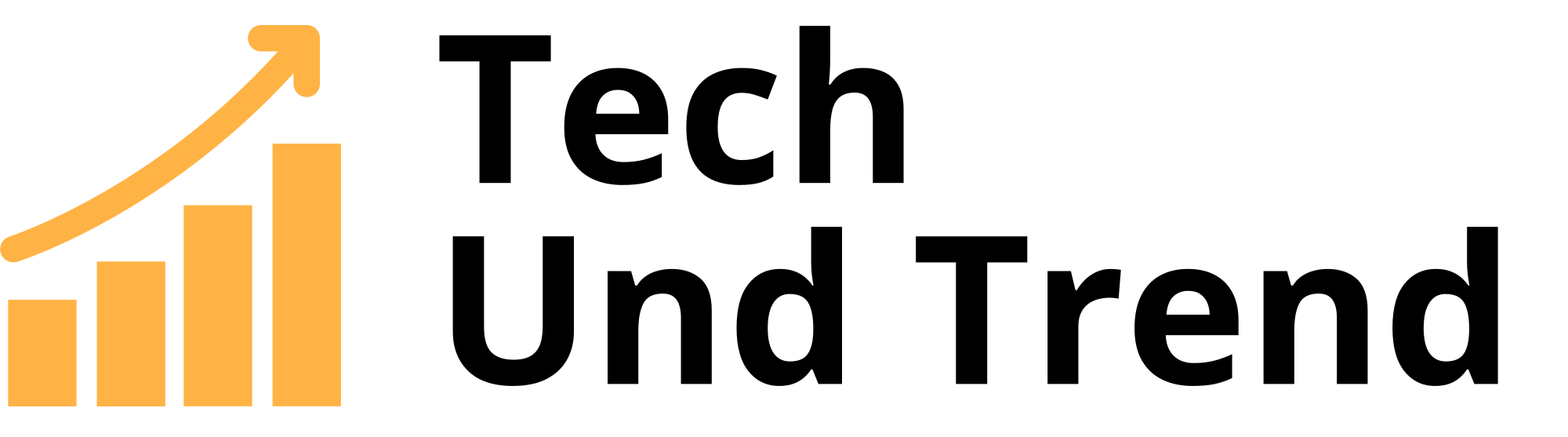In today’s digital age, the internet has become an indispensable part of our daily lives. From communication and entertainment to work and education, we rely on the web for nearly everything. However, just as we practice personal hygiene to stay healthy, it’s equally important to maintain good “internet hygiene” to protect ourselves online. Internet hygiene refers to the habits and practices that help keep your digital life secure, private, and efficient. In this article, we’ll explore why internet hygiene matters and share actionable tips to safeguard your online presence.
1. Why Internet Hygiene Matters
The internet is a vast and interconnected space, but it also poses risks such as cyberattacks, identity theft, data breaches, and online scams. Poor internet hygiene can leave you vulnerable to these threats, compromising your personal information, financial security, and even your mental well-being. By adopting good internet hygiene practices, you can minimize these risks and enjoy a safer, more enjoyable online experience.
2. Use Strong and Unique Passwords
One of the most basic yet crucial aspects of internet hygiene is using strong, unique passwords for all your online accounts. Weak or reused passwords are easy targets for hackers. Here’s how to improve your password game:
- Create Strong Passwords: Use a combination of uppercase and lowercase letters, numbers, and special characters. Avoid predictable patterns like “123456” or “password.”
- Use a Password Manager: A password manager can generate and store complex passwords for you, so you don’t have to remember them all.
- Enable Two-Factor Authentication (2FA): Adding an extra layer of security, such as a fingerprint scan or a one-time code sent to your phone, significantly reduces the risk of unauthorized access.
3. Keep Software and Devices Updated
Outdated software and operating systems often contain vulnerabilities that hackers can exploit. To stay protected:
- Regularly update your computer, smartphone, and other devices with the latest security patches.
- Enable automatic updates for apps, browsers, and antivirus software.
- Be cautious when downloading apps or programs—only use trusted sources like official app stores.
4. Be Wary of Phishing Scams
Phishing attacks are one of the most common ways cybercriminals steal sensitive information. These scams often come in the form of emails, text messages, or fake websites designed to trick you into revealing passwords, credit card numbers, or other personal details. To avoid falling victim:
- Double-check the sender’s email address and look for signs of suspicious activity, such as spelling errors or urgent requests.
- Avoid clicking on links or downloading attachments from unknown or untrusted sources.
- Verify the authenticity of websites by checking their URLs and ensuring they use HTTPS encryption (look for the padlock icon in the browser bar).
5. Protect Your Privacy
Your online activities leave a digital footprint, which can be tracked and exploited by advertisers, hackers, or malicious actors. Here’s how to safeguard your privacy:
- Adjust Privacy Settings: Review and customize the privacy settings on your social media accounts and apps to limit who can see your information.
- Limit Sharing Personal Information: Avoid oversharing details like your home address, phone number, or financial information online.
- Use a Virtual Private Network (VPN): A VPN encrypts your internet connection, making it harder for others to track your online activity or intercept your data.
6. Secure Your Wi-Fi Network
Your home Wi-Fi network is a gateway to your devices, so it’s essential to keep it secure. Follow these steps:
- Change the default username and password on your router.
- Use WPA3 encryption (or at least WPA2) for your Wi-Fi network.
- Avoid using public Wi-Fi for sensitive transactions like online banking. If you must connect, use a VPN to protect your data.
7. Practice Safe Browsing Habits
Your browsing behavior plays a significant role in your internet hygiene. Adopt these habits to stay safe:
- Stick to reputable websites and avoid suspicious or poorly designed ones.
- Clear your browser cache and cookies regularly to remove unnecessary data stored by websites.
- Install ad blockers or anti-tracking extensions to reduce exposure to malicious ads and trackers.
8. Back Up Your Data
Data loss can occur due to hardware failure, malware, or accidental deletion. Regular backups ensure you don’t lose important files. Consider:
- Using cloud storage services like Google Drive or Dropbox for easy access to your files.
- Creating offline backups on external hard drives or USB sticks.
- Automating backups to save time and ensure consistency.
9. Educate Yourself and Others
Cybersecurity is a shared responsibility. Stay informed about the latest online threats and educate your family, friends, or colleagues about internet hygiene. Share tips and resources to help them stay safe online.
10. Take Breaks for Mental Health
While not directly related to cybersecurity, maintaining a healthy relationship with the internet is also part of good internet hygiene. Excessive screen time and constant connectivity can lead to stress, anxiety, and burnout. Set boundaries for your online activities and take regular breaks to recharge.
Conclusion
Good internet hygiene is about forming habits that protect your digital life while enhancing your online experience. By following these best practices—using strong passwords, keeping software updated, being cautious of scams, and protecting your privacy—you can significantly reduce your risk of cyber threats. Remember, staying safe online is an ongoing process, not a one-time effort. Start small, stay consistent, and make internet hygiene a priority in your daily routine.
By taking these steps, you’ll not only safeguard your personal information but also contribute to a safer and more secure digital world for everyone. Stay safe, stay informed, and enjoy the benefits of a clean and healthy online presence!